Back in Black
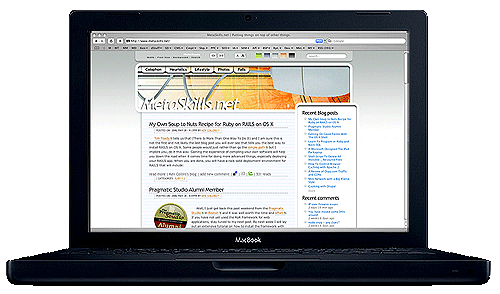 I have not been a black Mac owner since I got rid of my Lombard (aka the Bronze Keyboard) way back in 2001. Before that, I was the proud owner of a 3400c which was also black and one of the first PowerPC laptops offered from Apple. That PowerBook cost me close to $4,000 if memory serves and I swear some of the debt is still hanging around today! So after being with Apple for so long I have very glad that good Mac hardware has gotten cheaper over the past 4 years and to see the return of a the darker colored books. Its about time too and the price is just right.
I have not been a black Mac owner since I got rid of my Lombard (aka the Bronze Keyboard) way back in 2001. Before that, I was the proud owner of a 3400c which was also black and one of the first PowerPC laptops offered from Apple. That PowerBook cost me close to $4,000 if memory serves and I swear some of the debt is still hanging around today! So after being with Apple for so long I have very glad that good Mac hardware has gotten cheaper over the past 4 years and to see the return of a the darker colored books. Its about time too and the price is just right.
So this past Sunday I drove from Portsmouth all the way to the Apple Store at Short Pump in Richmond and purchased myself a brand new MacBook, the black one of course. The 12" G4 I have been working on lately was showing its age. Start ups were really slow, database queries on local MySQL development kept grinding to a halt and I'm pretty sure that power management unit was next to go.
Now that it is two days later and I have spent the past two days reinstalling RAILS using my own soup to nuts recipe and putting back every piece of software on this new machine, I thought I would share a few of my experiences to those considering the upgrade to an Intel Mac and perhaps their own MacBook.
Migration
Do not use the migration assistant. I repeat, DO NOT USE THE MIGRATION ASSISTANT. I can not tell you why but doing such will kill the speed of your new Mac. When I did this and even after I waited for the spotlight index to rebuild itself, the computer was still way slower than it should have been. I don't blame Apple for this, it would probably be impossible for the to weed out every prefs and configuration file that might conflict and I have always been a huge advocate of doing it the manual way for any drastic hardware change, but I was curious. If anyone has any insight on why the Migration Assistant would botch so bad, I would love to hear it.
More RAM
Simply but, do it! There is no way to run your new Mac on only 512MB. It should be enough but, shortly after the system boots, it slows down real fast because the first few apps that need Rosetta will likely kill all the remaining RAM you have left. I highly suggest maxing the MacBook to 2 Gigabytes by ordering from TheChipMerchant.com which sell these for only $96 a stick and they have a lifetime warranty.
The MacBook's memory slots are easily accessible, but pulling those leavers scared the hell out of me. I swear I thought they were going to break.
The Screen
I cannot say anything bad about it. I love it! The size of the MacBook screen is perfect for me. I need a small computer for portability and this 13" wide screen is the perfect blend between compact and working real estate. This screen has to be the brightest I've seen and in no way does the glossy cover bother me at all.