Interactive JavaScript Console With TextMate
Last week I started reading JavaScript: The Good Parts by Douglas Crockford. It was on my list of long overdue things to do. While reading it, I wanted to be able to kick some simple JavaScript examples around. As rubyist we have it good, irb let's us fire up an interactive console anytime we want. But with JavaScript, options are limited. Sure you could install Johnson/EnvJS, Rhino or some other JavaScript engine. Maybe even load up firebug or the web inspector. But who wants to load a browser to play with JS?
Luckily if your are on a Mac, you do not have to worry about any of that. You already have a JavaScript engine installed. Where? Thanks to Safari's SquirrelFish Extreme (SFX), it is right in your system's library at this full path /System/Library/Frameworks/JavaScriptCore.framework/Versions/A/Resources/jsc. Instead of adding that to my path, I created a symlink to in my opt's bin directory (seeing how I have MacPorts). For instance.
sudo ln -s /System/Library/Frameworks/JavaScriptCore.framework/Versions/A/Resources/jsc /opt/local/bin
Assuming you just did that command in your own bin path of choice, you can now just type jsc and start typing JavaScript just as you easily as if you were in an irb prompt. Fun, but we can do better.
Creating A TextMate Bundle To Run JavaScript
So I was inspired by this article that explained how easy it is to make a TextMate bundle to run JavaScript thru JSLint and decided to make one to run the same JavaScript in an the interactive console for SFX. I wont go thru the details of how to add a simple TextMate bundle command, but the following picture and code sample shows the Run JSConsole command I made. The command resides in my own bundle namespace.
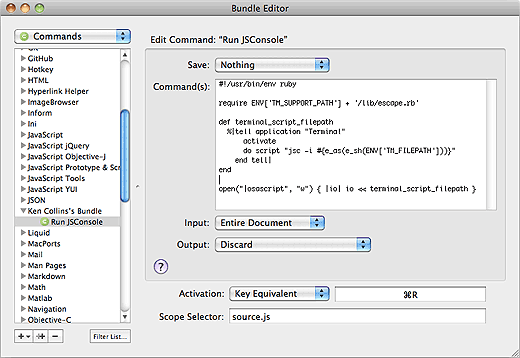
#!/usr/bin/env ruby
require ENV['TM_SUPPORT_PATH'] + '/lib/escape.rb'
def terminal_script_filepath
%|tell application "Terminal"
activate
do script "jsc -i #{e_as(e_sh(ENV['TM_FILEPATH']))}"
end tell|
end
open("|osascript", "w") { |io| io << terminal_script_filepath }
With that simple bundle command done, you can now use the Command-R keyboard shortcut to load the windows JavaScript file into a newly opened terminal window running in the SFX console. Pictures below.
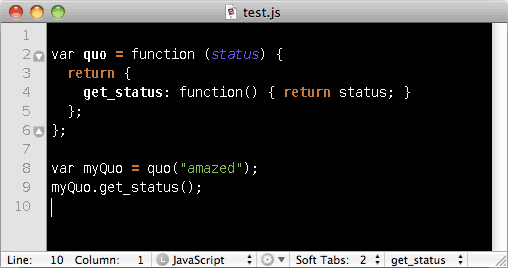
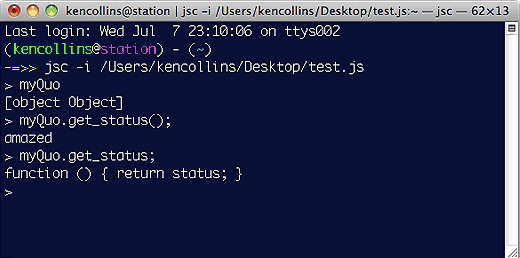
Great, Now What?
My simple script just loads the whole file, it does not take into account TM's selected text. Nor does it do anything with selected files. I would love to see someone write a TextMate bundle that could preload up jQuery/Prototype or a set of files. The ultimate would be a bundle command that executed and updated markers like the Ruby bundle can do. Sadly, I do not have that much time on my hands :)